Downloading designs
The Canva editor has a Publish button. When a user clicks this button, the iOS SDK provides your app with:
- a URL for downloading the user's design as a PNG file
- the ID of the user's design
This part of the tutorial series explains how to download and render the user's published design.
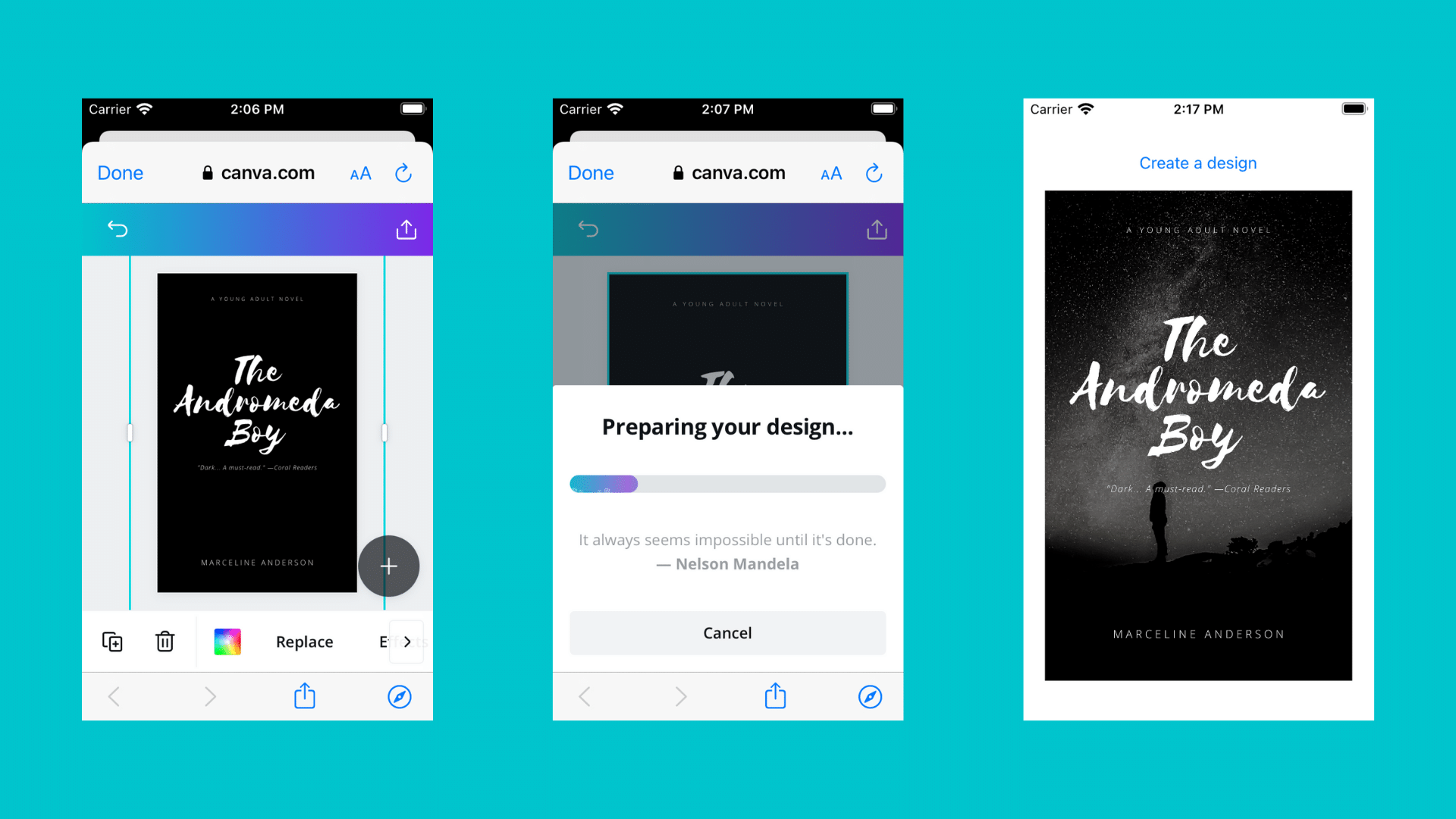
Step 1: Set up the UI
For the sake of simplicity, this tutorial uses Storyboards to define the UI of the app. This is not required to use the Canva Button.
-
Open the
Main.storyboardfile. -
Add a Image View to the UI.
-
Create an outlet for the Image View:
@IBOutlet weak var publishedImageView: UIImageView!SWIFT
Step 2: Download (and render) the image
The didPublishDesignWithDesignID method runs when a user publishes their design via the Canva editor. It receives a url argument, which your app can use to download the published design.
The URL is in the form https://export-download.canva.com/<export_file>. If you're using the China version of the SDK, the TLD is .cn instead of .com. You can take the necessary security measures to protect the URL from any malicious attacks.
The following snippet demonstrates how to download a user's design and render it in an Image View:
func canvaViewController(_ canvaViewController: CanvaViewController, didPublishDesignWithDesignID designID: String?, url: URL?) {print("Published a design with an ID of \(designID ?? "nil").")// Download and render the user's imageguard let url = url else { return }let task = URLSession.shared.dataTask(with: url) { data, urlResponse, error inguard let downloadedImage = data,let imageData = Data(base64Encoded: downloadedImage.base64EncodedString())else { return }DispatchQueue.main.async {self.publishedImageView.image = UIImage(data: imageData)}}task.resume()}
Example
ViewController.swift
import UIKitimport CanvaButtonclass ViewController: UIViewController {@IBOutlet weak var publishedImageView: UIImageView!override func viewDidLoad() {super.viewDidLoad()}@IBAction func createDesign(_ sender: Any) {do {let configuration = CanvaViewController.Configuration(apiKey: "API KEY GOES HERE")let canvaViewController = try CanvaViewController(deisgnType: "BookCover", configuration: configuration)canvaViewController.delegate = selfself.present(canvaViewController, animated: true)} catch {print("Something went wrong. Unable to create a new design.")print(error)}}}extension ViewController: CanvaViewControllerDelegate {func canvaViewController(_ canvaViewController: CanvaViewController, didFailToLoadWithError error: Error) {print("Unable to load Canva editor.")print(error)}func canvaViewController(_ canvaViewController: CanvaViewController, didTerminateLoadingForDesignID designID: String?) {print("Unable to open design with an ID of \(designID ?? "nil").")}func canvaViewController(_ canvaViewController: CanvaViewController, didPublishDesignWithDesignID designID: String?, url: URL?) {print("Published a design with an ID of \(designID ?? "nil").")// Download and render the user's imageguard let url = url else { return }let task = URLSession.shared.dataTask(with: url) { data, urlResponse, error inguard let downloadedImage = data,let imageData = Data(base64Encoded: downloadedImage.base64EncodedString())else { return }DispatchQueue.main.async {self.publishedImageView.image = UIImage(data: imageData)}}task.resume()}func canvaViewDidFailPublish(forDesignID designID: String?, withError error: Error) {print("Unable to publish design with an ID of \(designID ?? "nil").")print(error)}func canvaViewController(_ canvaViewController: CanvaViewController, didFinishLoadingWithDesignID designID: String) {print("Opened a design with an ID of \(designID).")}}