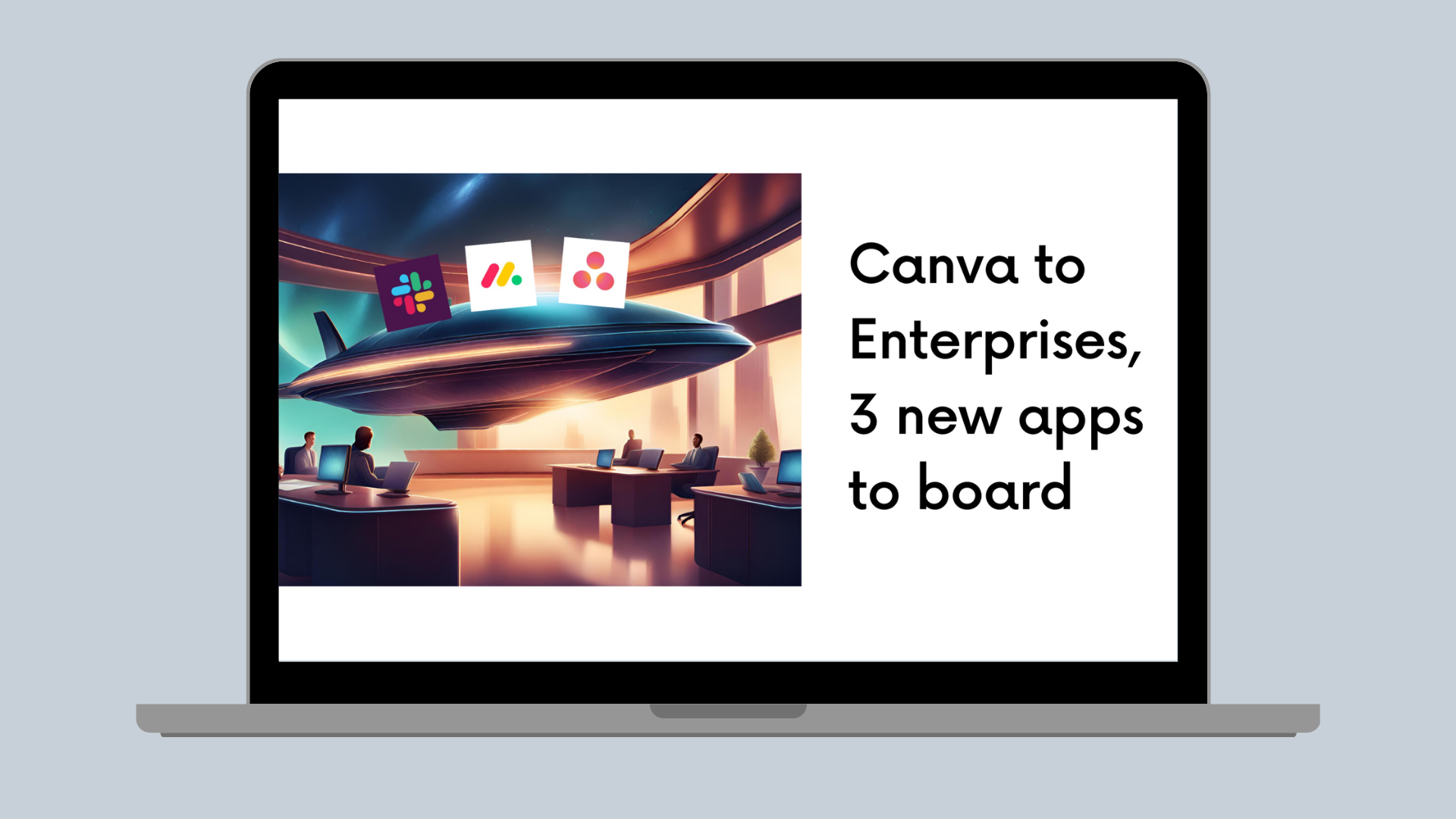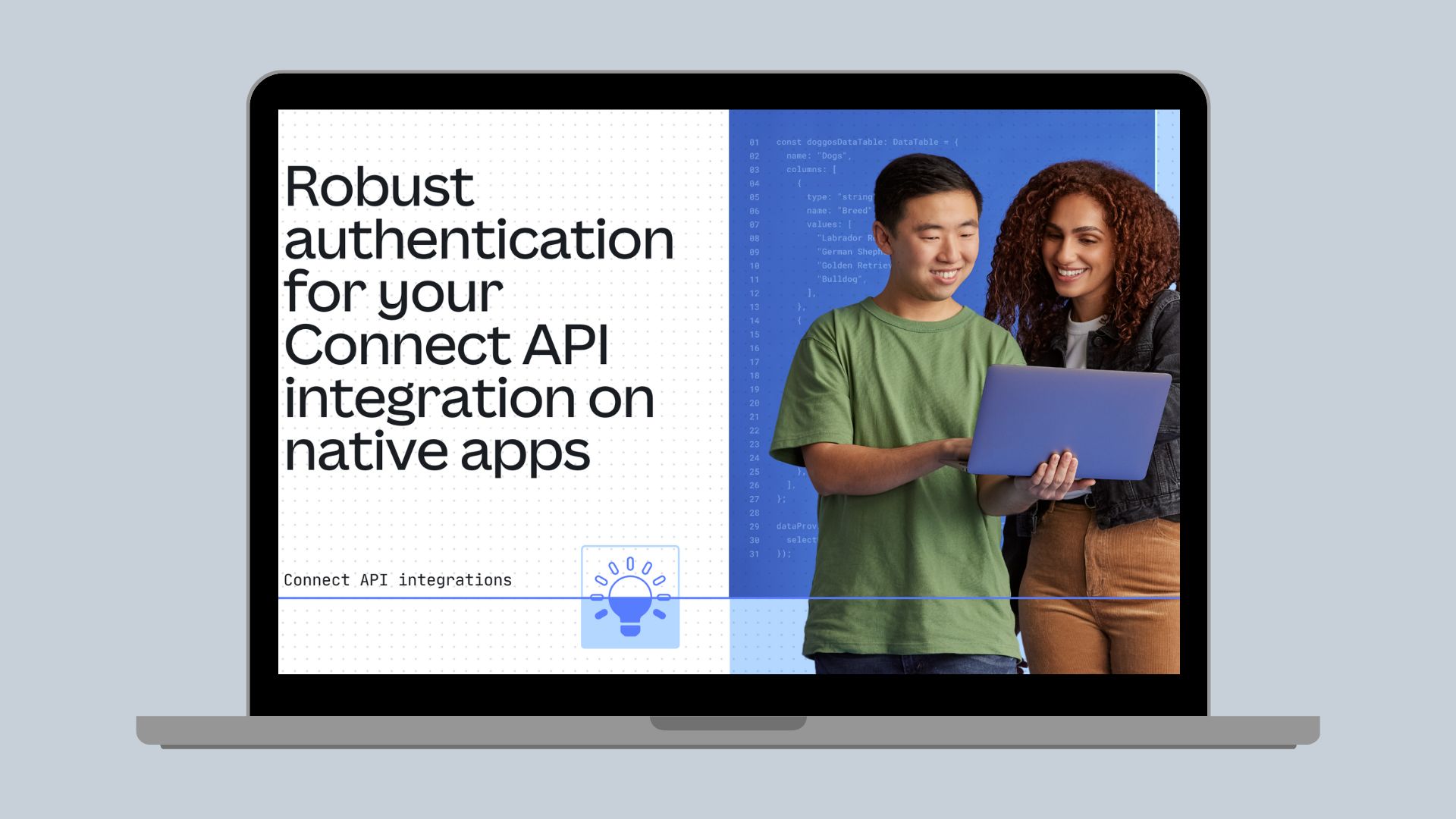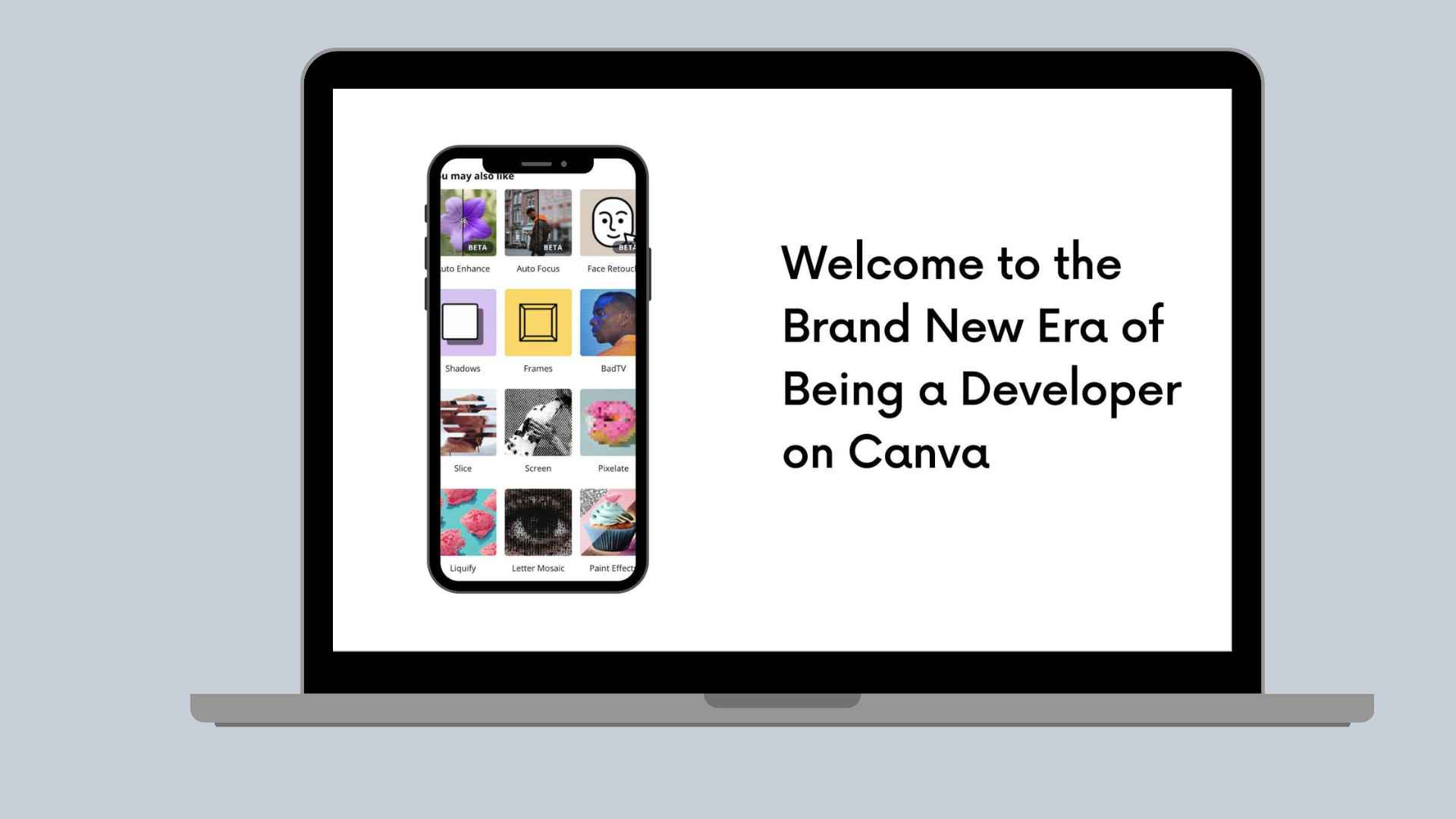Last year, when the Canva Apps SDK was publicly launched, we offered access to some of the most-used Digital Asset Management tools, or DAMs, directly inside of Canva. The Canva Apps Marketplace contains DAM and content store apps like Google Photos and Drive, Sharepoint, Box, Acquia, and more. For developers, IT Teams, and software admins needing to build apps to access their own DAMs directly in Canva, we launched the Digital Asset Management starter kit so you’re able to integrate your tools into the Canva Editor even faster.
And we didn’t stop there. Today, we’re excited to share two more productivity-boosting apps in the Canva Apps Marketplace to help improve workflow automation in the task management space. We welcome Asana and Monday.com to our Apps Marketplace 🥳
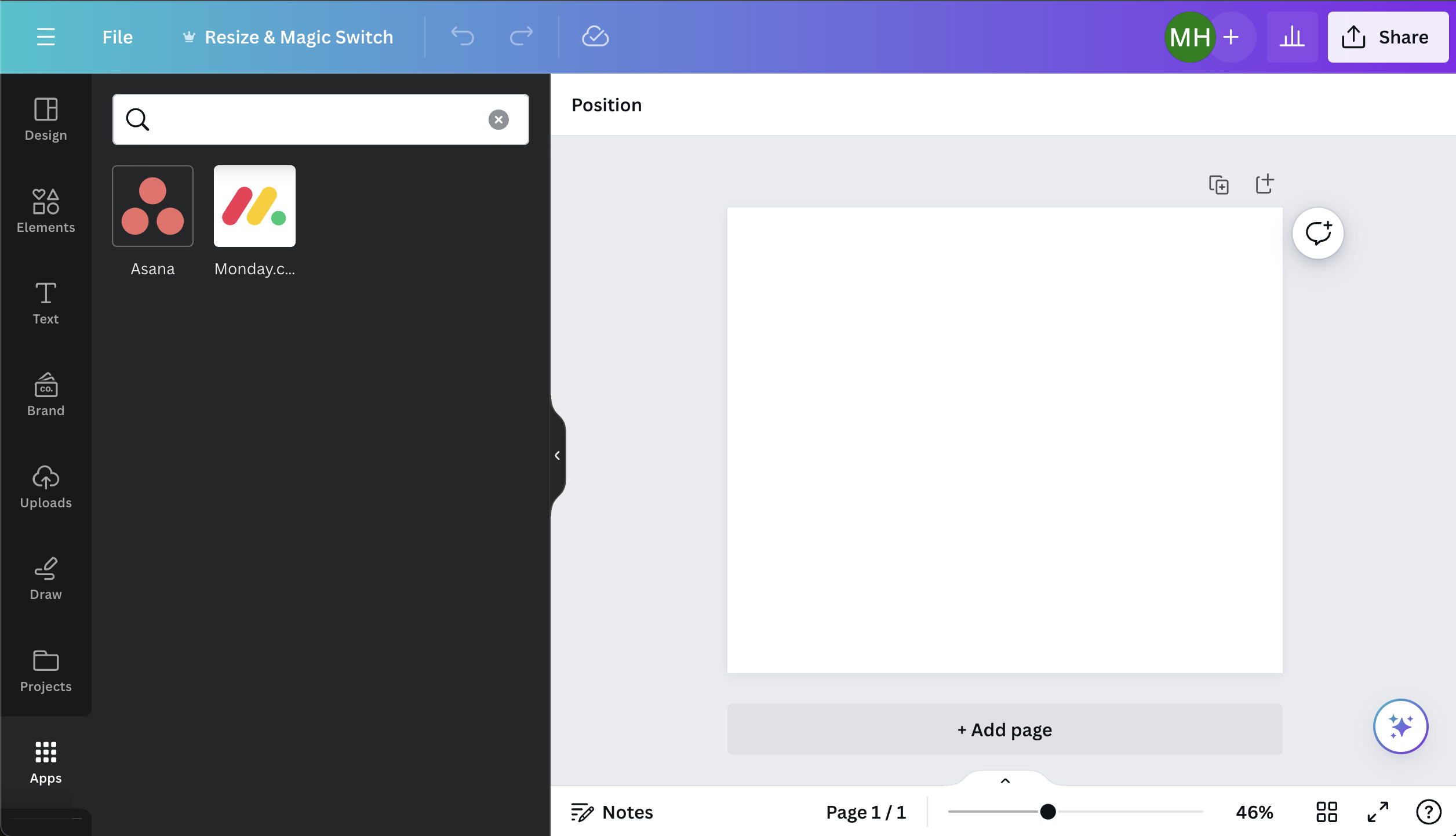
With the launch of these task management tools inside of Canva, you can now access all your To-Dos, campaigns, and projects. It’s easy to collaborate on designs, add new comments, and mark tasks completed directly in Canva. This will help reduce the pesky tab switching, and getting lost in your endless sea of open tabs (because, let’s be honest, we all have 100 tabs open).

We’re excited to be unlocking more enterprise tools inside of the Canva editor for all users, enabling more seamless workflows, enhanced collaboration, and reduced context switching, to help make your day more productive.
But not only are we making work inside the editor more seamless for teams that do their main tasks in Canva. We’re enabling teams that work mostly outside Canva as well with some early app and integration launches for the newest Canva Connect APIs.
We’re also excited to launch the new and improved Canva app on Slack, rebuilt using the Connect APIs. The app transitioned from being a custom-built solution to scalable, holistic integration. By utilizing the Connect APIs, the Slack app was rebuilt from scratch, ensuring clean code, easy scalability, and access to a whole new suite of features, like Canva’s AI capabilities. The new version provides notifications for design shares and comments, as well as access to Canva's AI feature Magic Design directly within Slack. You can now collaborate with coworkers, grant permissions, and create AI-generated designs, without ever leaving.
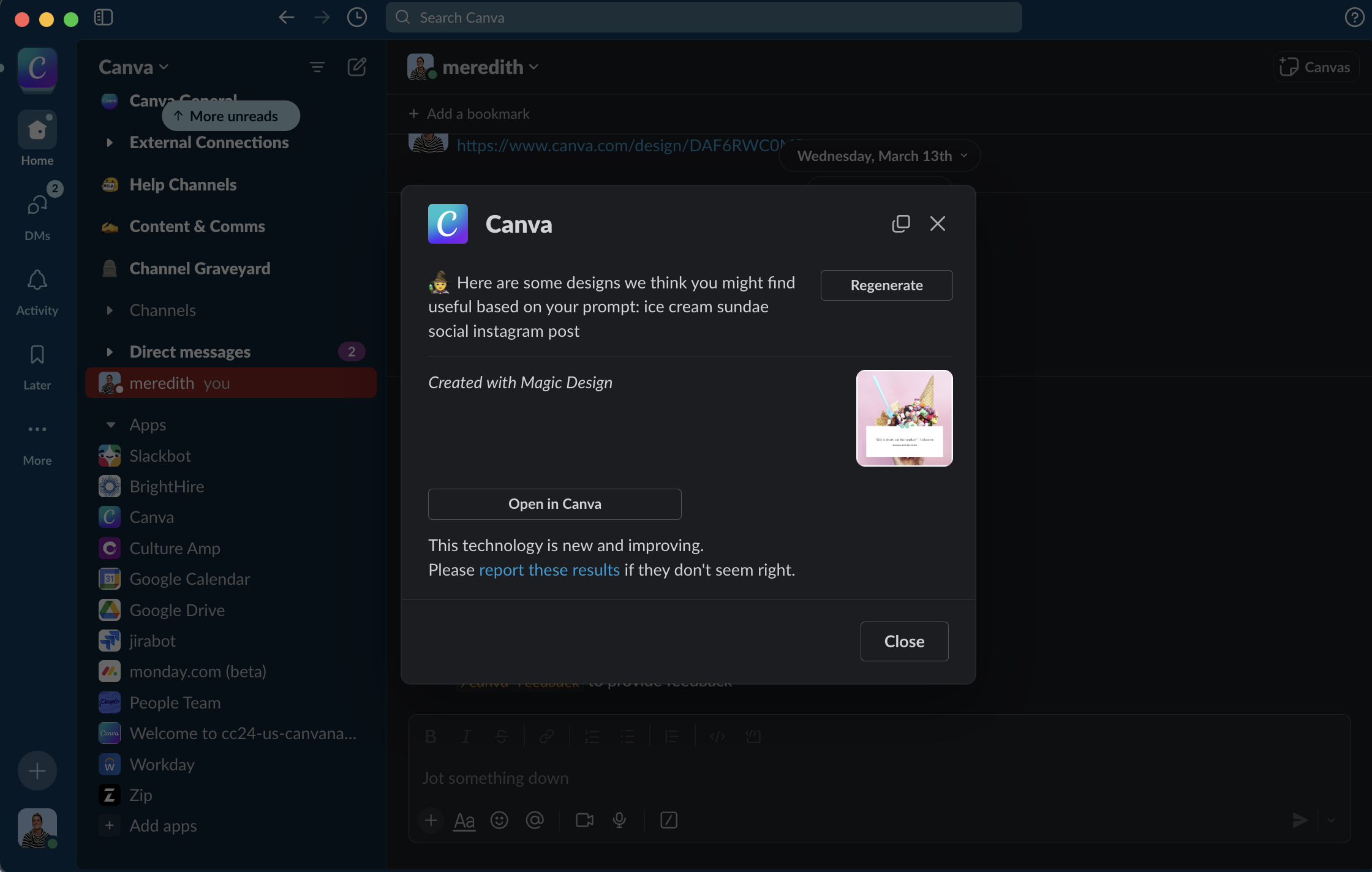
These exciting new apps and integrations were built with teams in mind, but are available to all users. Have a productivity problem of your own? Check out the Apps SDK to build an app on Canva to solve your workflow bottlenecks. Try it out or any of our apps today!