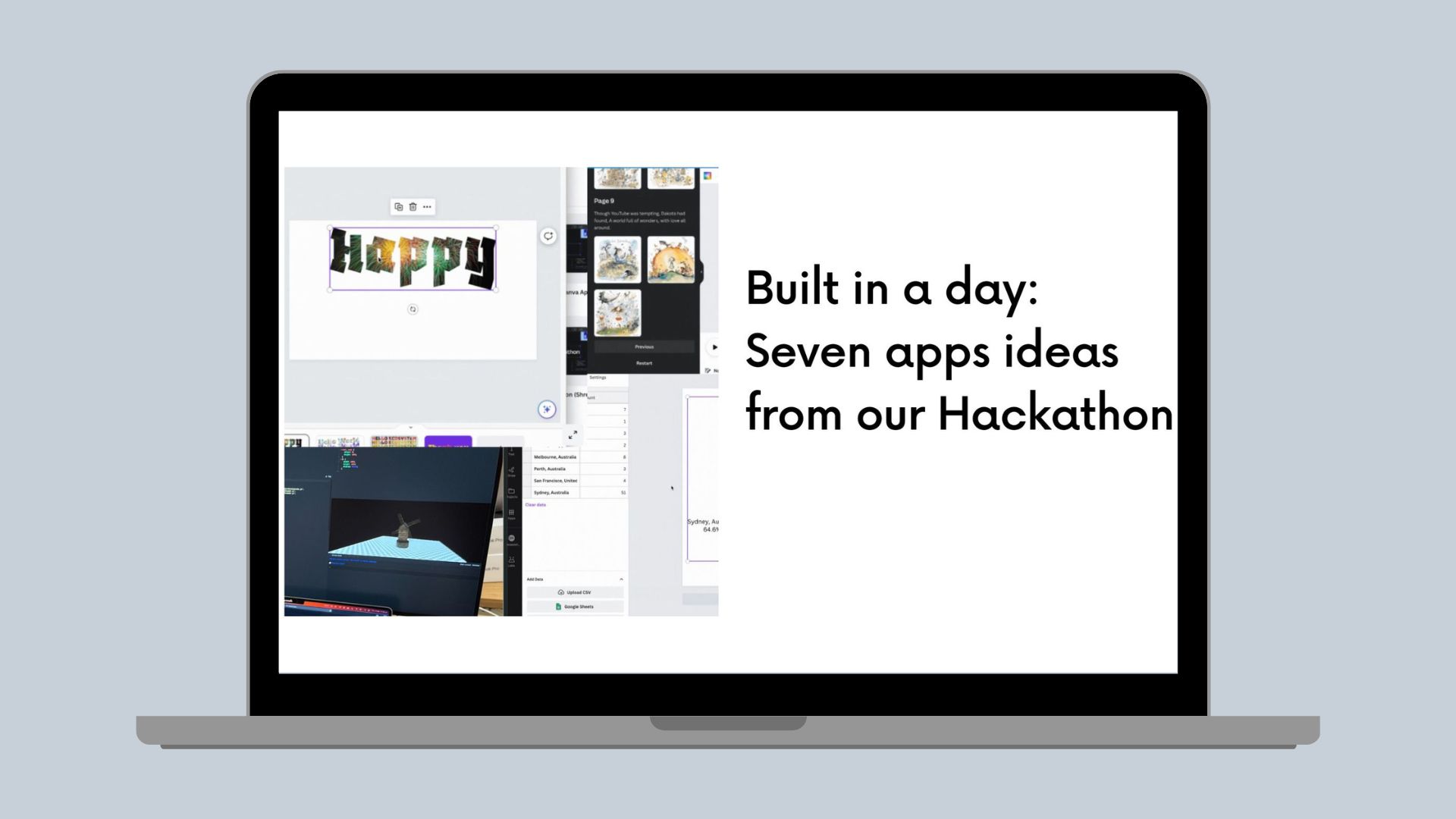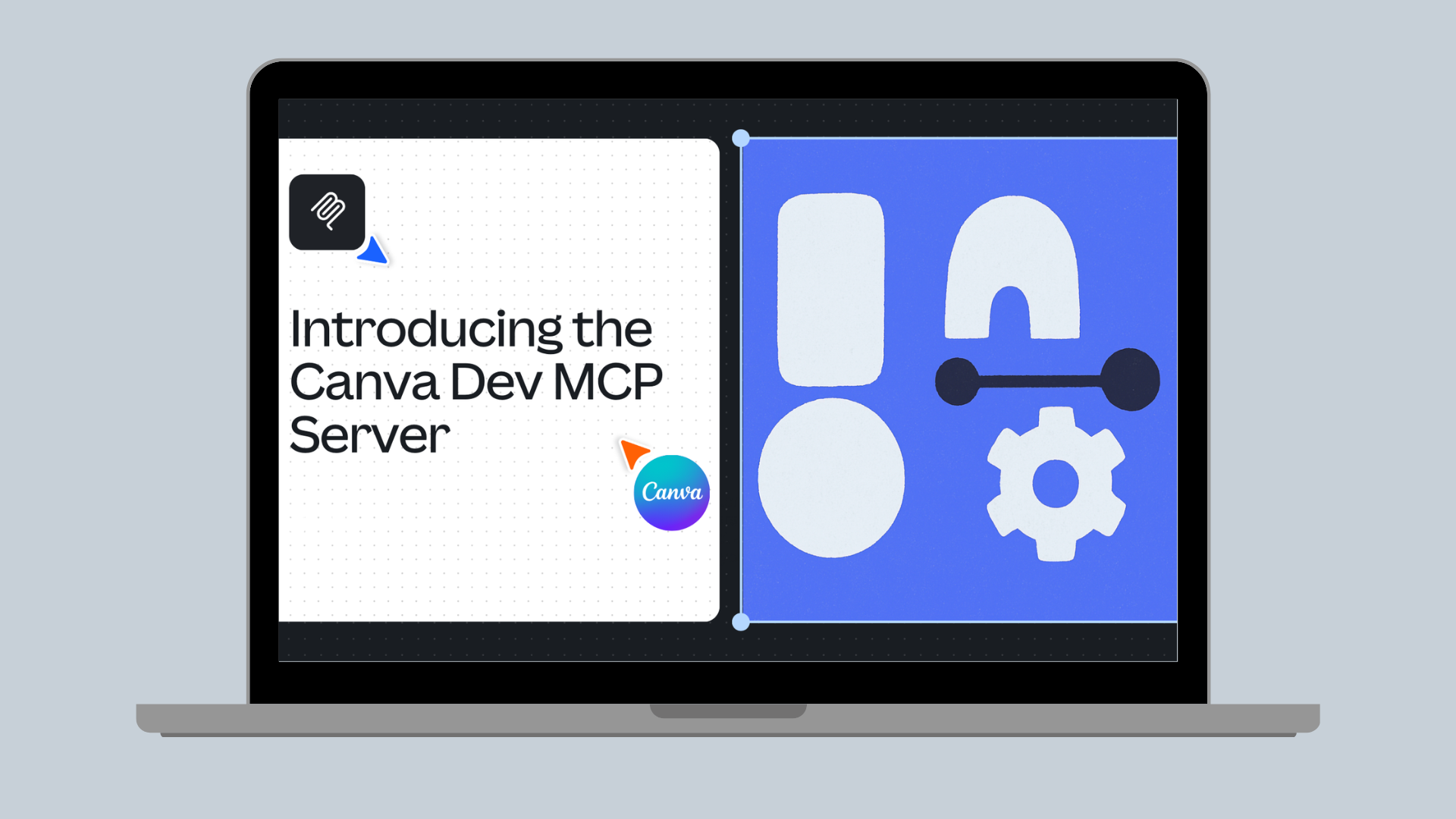Apps SDK
Unlock new ways to build for Canva Apps Marketplace
Launching Data Connectors and Design Editing to enable more complex app use cases.
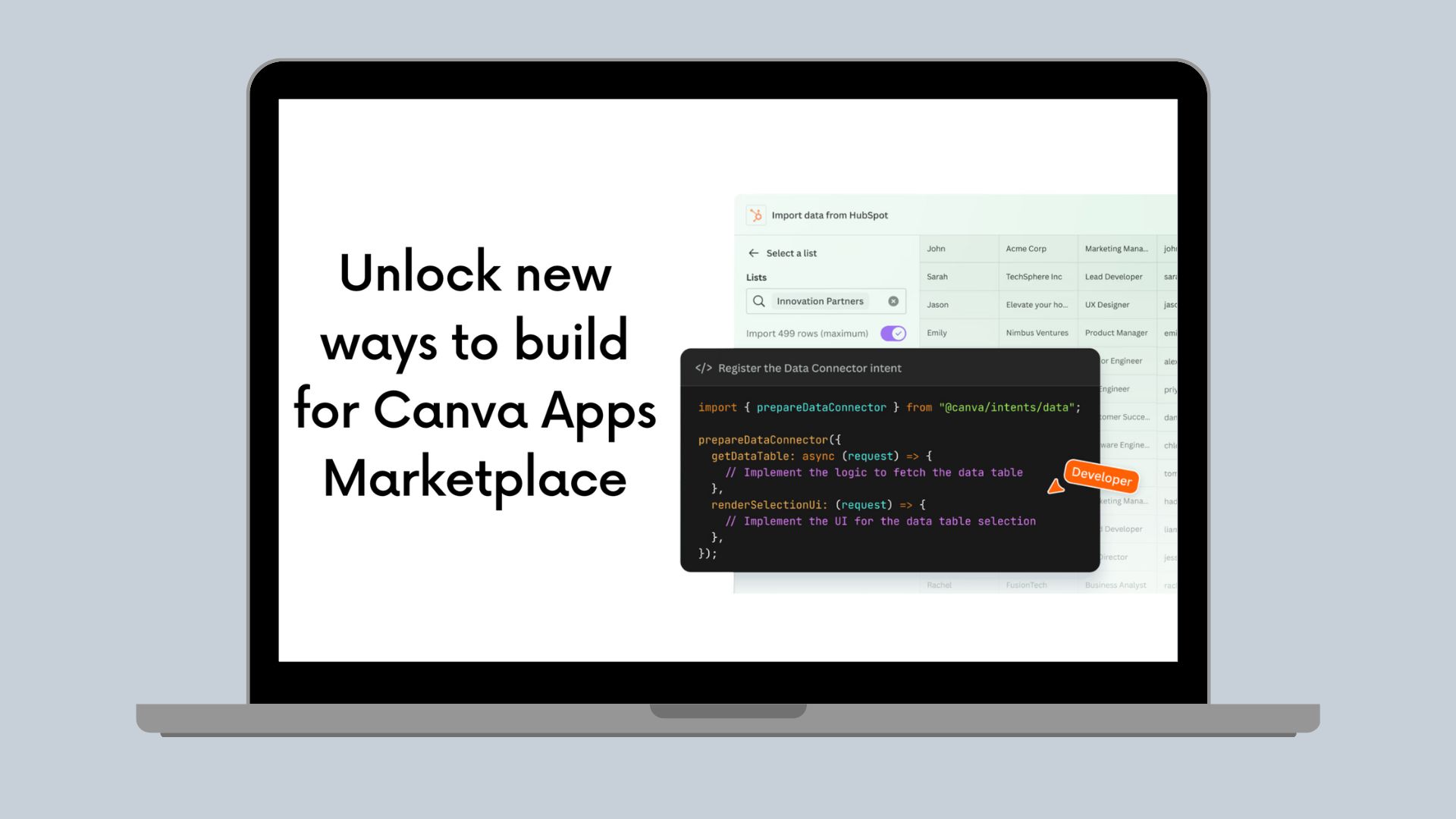
From data to design, streamlining workflows to AI assistants, Canva’s Developer Platform is continually evolving with new tools that make it easier for teams to integrate with Canva. We’re excited to unlock access to fresh resources, expanding the ways you can embed your product or data directly into the Canva editor.
Introducing Design Editing APIs and Data Connector Intents
With the transition of our Design Editing APIs from beta to GA, and the launch of our new Data Connector Intent, we're bringing more customization, flexibility, and control to the teams behind the apps in the Canva Apps Marketplace. Whether you're creating apps for AI-driven design generation, embedding your compliance guidelines to review and refine designs, or integrating your own data into Canva’s environment, these tools provide a new level of integration. Let’s dive into the key features and benefits of each product, showing you how they can enhance your app's functionality and provide a better experience for your users.
Design Editing
The Design Editing API gives your app DOM-like powers to read and modify Canva designs. You can traverse elements in a design, inspect their structure, and dynamically update content—perfect for building apps that customize or intelligently manipulate content or layouts.
You're able to programmatically replace text, move elements, update text and images, and more, directly from your app. This enables apps to customize design layouts and content without user interaction, reducing user error, or enables apps for AI-driven design editing, review and feedback.
For example, you could build an app to automate layout of your design, or add elements in relative position to existing elements, such as automatically creating a collage from a library of media elements. You could build apps that read contents and colors of designs and automate accessibility checking, or create copies of a page showing what it would look like to a colorblind user. Or you could build apps that automate design review for adherence with your company's design guidelines, giving the user feedback and recommendations for improving their design contents and layout, or even applying the recommendations automatically with one click after the user has reviewed them.
Design Editing API is our most powerful and flexible API yet, enabling developers to automate time-consuming compliance reviews of designs, or to build AI-enabled design editing apps for niche use cases.
Check out the full documentation for the Design Editing APIs and start building today!
Data Connector Intents
Data Connector Intents provide a seamless way to connect custom data sources to Canva, empowering you to integrate your data directly into Canva’s Sheets, Charts, and Bulk Create features, enabling richer experiences for your users. As we continue launch more data experiences across Canva, your data connector will surface in additional surfaces that are compatible with no work required from your end. With Data Connectors, it is easy for your users, subscribers, and team members to make the most of their business data, and create visual content based on it at scale.
The flexibility of the platform enables a wide range of data connectors, ranging from secure business data sources requiring authentication to publicly available data sets. By design, users of your connector can seamlessly ‘refresh’ their queries to update to the latest data. Once launched, your Data Connectors become available in all data centric design experiences , from Sheets and Charts to Bulk Create. Using the developer portal, you can restrict visibility of your connector to just your team, or make it publicly available to all Canva users through the Apps Marketplace.
Your end users can easily use their data to bulk generate personalized content at scale using Bulk Create, or create dynamic charts and sheets that are one-click refreshed to pull in the source system’s latest data updates.
If you're building an e-commerce app, Data Connector Intents let you pull real-time product data from your store directly into Canva, allowing you to autopopulate marketing templates with real time inventory and pricing directly in Canva. Or if your enterprise sales team need to regularly create monthly reports with charts containing data from your CRM, you can build an app to let them add connected charts and refresh them in one click, avoiding tedious, error-prone copying and pasting.
Ready to integrate your data with Canva? Visit the Data Connector Intents documentation to learn more.
Unlocks for the Canva Apps Marketplace
With these 2 tools now available in GA, you can build even more powerful and customized experiences for your users. Whether you're looking to offer programmatic design editing or integrate your data into Canva, these products give you the flexibility and functionality to bring your ideas to life.
Together, the Design Editing APIs and Data Connector Intents help teams create integrated, rich, and customized experiences for their users. These tools enable you and your team to build more sophisticated apps, reducing friction for your users while increasing overall engagement and satisfaction. With these tools at your disposal, there’s no limit to what you can create. Start building today and take your business to the next level!
Remember to join the Canva Developer Community(opens in a new tab or window) to share feedback, ask questions, and stay up to date with the latest news.